Replacing Driveshaft Center Bearing

Replacing Driveshaft Center Bearing
Mark Stephenson
There was a dull thumping noise on acceleration, through the 3-5 mph
range. It began about a year, 10K miles ago. It was worse in cold
weather and as the summer approached, the noise diminished. Within the
last month, my son, Paul, who drives this particular beast, complained
that unless he drove with and egg under his foot, it had become pretty
noisy. From the first, I suspected that either the rubber mount of the
center bearing was shot, or that I had a bad U-joint. A quick inspection
revealed that it was the center driveline bearing. Again, I have
pictures on the snaps... In
the first shot, you can see the location of the carrier bearing. You
need to remove the possibly really greasy heat shield to get to the end
of the U-joint. After a few unsuccessful attempts, Paul and I discovered
that the best way to remove the heat shield is to pull down on the
exhaust and rotate the heat shield out the side of the exhaust tunnel.
Forget trying to slide it out the back. The bearing itself mounts to the
plate right behind that. The plate, in turn, bolts to the floor pan.
Unbolt all of that. Now for the first real challenge. The third picture
shows the end of the U-joint right in front of the carrier bearing.
You'll notice, in order, the bolt head, a locking washer, and a U-shaped
spacer that fits in a slot in the "Y" of the U-joint yoke. You could
remove that bolt, but wait! If you loosen it and put a bolt between the
head of that bolt and the spider (the cross that connects the yokes),
you can use the bolt to push the drive shaft part way out of the end of
the yoke, making it much easier to remove. This is a time consuming job,
and if you have one of those ratcheting box end wrenches the job will be
much easier. I didn't, so I had to turn a half flat, flip the open-end
wrench, and turn another half flat. In either case, eventually you'll
get to the point where the bolt and other bits fall out and the drive
shaft is partially dislodged. The yoke connects to the drive shaft via a
splined shaft. If you can see splines, mark one and an aligning point on
the yoke. If not, do it before you pull the shaft completely from the
yoke, below. Next, you need to loosen the bolts where the driveline
connects to the diff flange. Mark the two flanges, break that end apart,
and pull the driveshaft out (only part way if you haven't marked it
yet). Take the driveshaft in to your workbench and if you have one,
clamp it in a good vise. If the metalastic ring has not been totally
sheared away from the rubber, you'll need to remove it to get a
gear-puller's arms around to the base of the bearing. In our case, with
my small bearing puller, I also needed to trim some rubber away from the
bearing to get it to pull at the base. A hacksaw worked well. By the
base, I mean the collar that protrudes farthest toward the rear of the
car. You can see it in pictures 2 and 4. Even with trimming, pulling the
bearing was a two person job for us. I held the puller arms together
while Paul cranked in the puller shaft. With this removed, you'll find a
couple small collars on either side of the bearing, one on the drive
shaft and the other still on the yoke, that need to be removed. (At
least I had those parts included in my kit.) Both the U-joints had Allen
head screws in them where the grease fittings should be. I replaced them
with fittings and was able to put at least two full pumps of grease in
each. I checked the U-joints for any free play and didn't notice any.
Put everything back on the way it came off. In the fourth picture,
Notice more of those cryptic Jaguar paint markings Simple, right? On a
test drive, the problem was solved. Now we were able to notice a very
minor vibration at about 10 mph. U-joint? Balance problem? We'll have to
see, but I'm not going to worry about it for the time being.
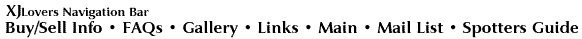
|


